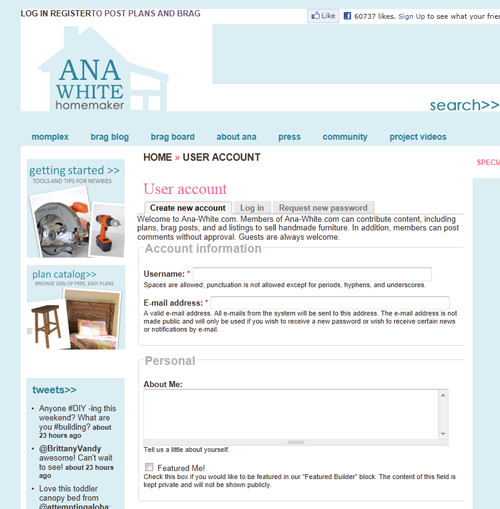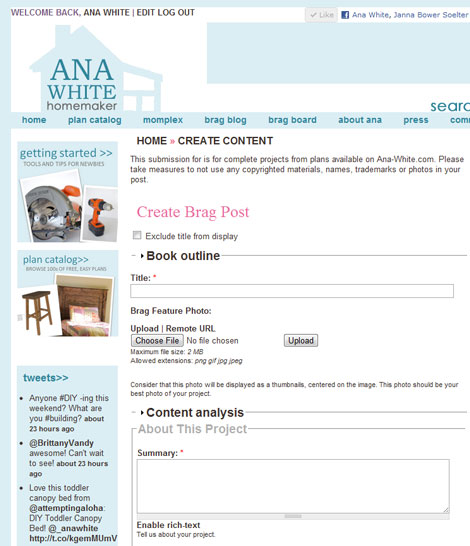With great appreciation, we thank everyone who has taken the time to come post brag posts. It's your brag posts that make this blog, that tell new readers, yes you can do this!!!
You can add brag post simply and easily by following these steps:
1. Register
I know ... I dread doing this to you! But in order to keep out spammers, we have to ask you to register for an account. It's pretty easy to do. Just follow this link or click on the link at the top left corner of every page that says REGISTER. You can also use the top link to LOGIN, and by clicking on your username, you can view your account.
2. Create Brag Post
Once you have an account set up, you can submit brag posts through this form (click here). It's pretty easy and self explanatory. To create a draft, simple unselect "published" from the Publishing Options Menu at the bottom of the form and save.

3. Editing and Managing Posts
You can always go back and edit or update your posts. Click on your username at the top left corner of the page. This will display your profile page. Now simply find the post you wish to edit and click the edit link. The edit link is only shown to the logged in author of each post.
4. Creating Plans
You can also contribute plan posts too!