Do you want to design your own furniture projects but don't want to learn a complicated program? And wouldn't it be nice if your designs could be precut out for you and sent to your front door? NOW it can! Meet Shelf Help, your new best building friend!
Now you can customize your home with just a few clicks!
Shelf Help is a service I created that enables you to design just about any cabinet made with plywood. We set up a professional factory with precise panel saws and trained craftspeople to cut out your custom design and ship it to your door. From there, you can further customize to fit your needs and taste.
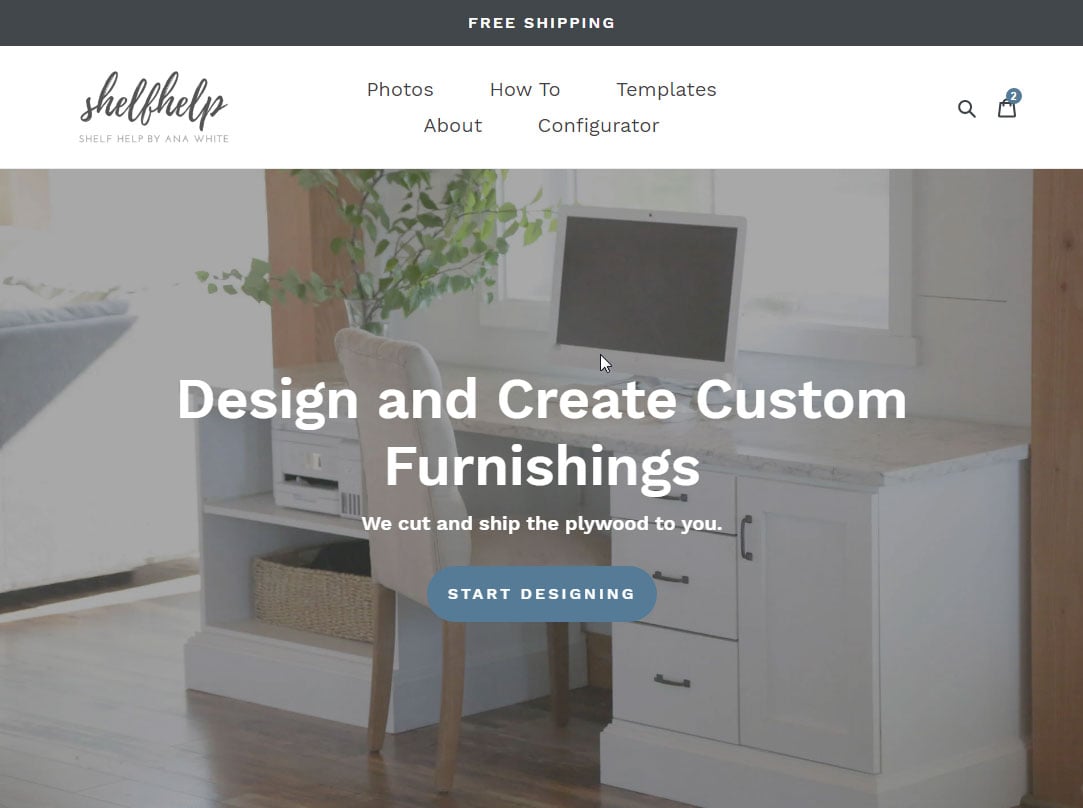
Check it out at www.shelfhelpnow.com
Here's how Shelf Help Works
1. Design
I created a configurator based off traditional cabinetry design principles that allows you to configure your own plywood carcass. You can create just about anything you can imagine, from kitchen cabinets to custom closets, to benches, hutches and consoles!
In this example, I'll show you how I built my modular desk.

With just a few clicks, you can configure it and add it to the cart.
We provide FREE SHIPPING to the contiguous 48 states in the United States at this time.
2. Plywood Panels Arrive
The plywood panels for the desk arrived about a week later in the mail. I didn't have to go buy the plywood, haul it, cut it, and then deal with (and pay for) scraps I didn't need.
The plywood is 3/4" thick PureBond formaldehyde free, it is the gold standard of cabinetry, designed to last a lifetime, and be better for the environment.

The front edges of the plywood panels are also edge banded, so no need to finish them!

The panels are so perfect, cut on a factory panel saw. And since the cutting is all done, this reduces opportunity for error.
3. Assemble
Assembling the plywood pieces is pretty straight forward - I drill 3/4" pocket holes on the horizontal pieces and attach to the vertical pieces with 1-1/4" pocket hole screws.
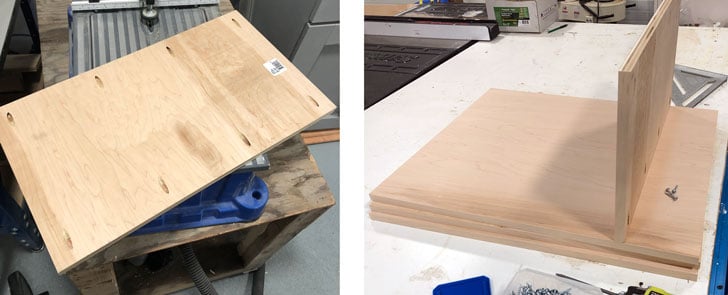
Instead of a full plywood top or back, I used 1x3 furring strips to tie the sides in. This saves weight, cost, and bulk in the project.
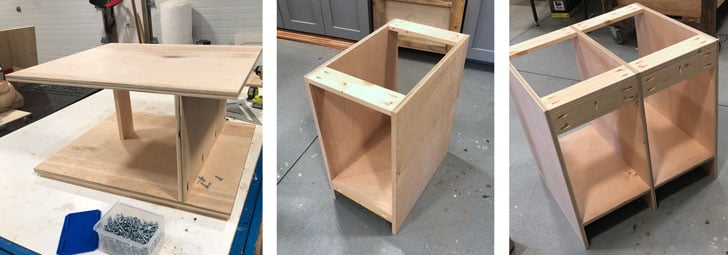
You don't have to use pocket holes, there are many other means, this is just the method I prefer.
4. Customize
Once the carcass is done, it's easy to customize to suit your needs.
Since you are working with a square project, you can just measure as you go - no need for a detailed plan.
For the desk base on the right, I added three drawers and a cabinet door.

For the base on the left, I added a roll out printer shelf. All the bases have 5" baseboard.

5. Finish and Top
The finish is unlimited, you can do just about anything with it! You can stain or paint, or do any combination.
I choose primer and a white paint in semi-gloss.

Video Example
Want to watch the build? In this video I go through all the steps live.
What Else Can You Build?
You can build pretty much anything with a plywood case with Shelf Help!
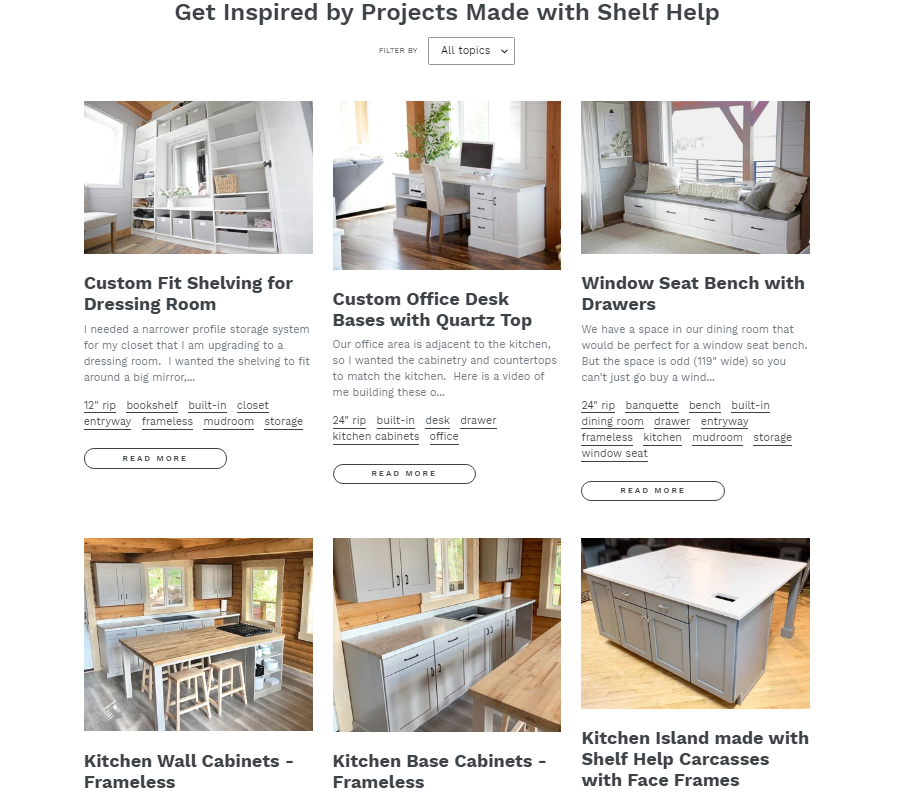
Check out our photo gallery here.
Are you ready to make your furniture dream a reality?
Let's do it right!
Visit ShelfHelpNow.com
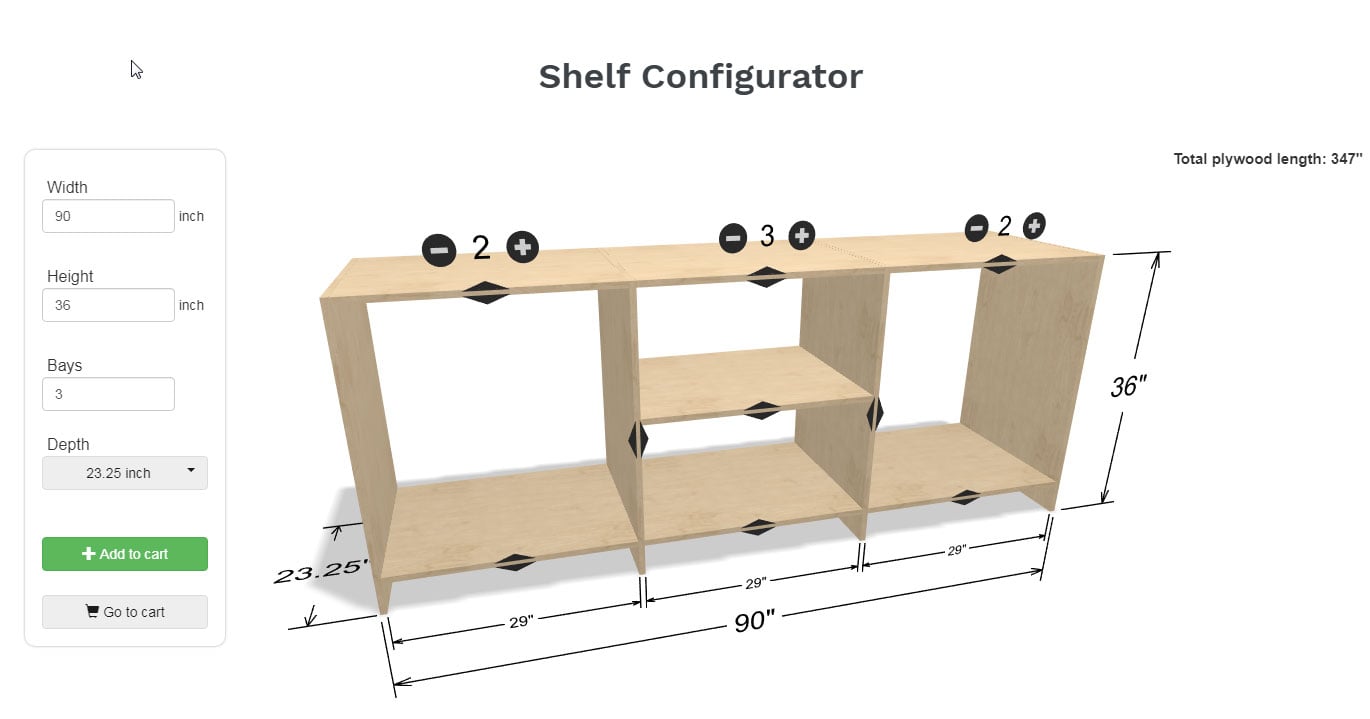
Comments
OlivGrey
Fri, 10/02/2020 - 19:27
Shelf Help - Console
Help please. I'm trying to use the Shelf Help to order the pieces for the Console. I don't understand the shelf instructions: "To order blanks, in the Design Configurator, set Bay = 0, then input the length desired in the height field and choose the desired width." You configure the Shelf Help to what Width = ??? (Height = 28" Depth = 15-1/4" Bays = 0)
Lesliemcsorley…
Wed, 10/07/2020 - 09:42
Configurator not working
I am trying to use the Shelf Help Configurator. I can change anything on the side bar... Height, Width, number of Bays. I can rotate and zoom the drawing. But clicking on the drawing gets me nothing... can't change the number of shelves, spacing, width. Is this a problem with browser settings or with your interface?
dopecarvings
Wed, 11/04/2020 - 13:56
Same here. I sent a message…
Same here. I sent a message on IG, and still nothing. It's giving me extra shelving that I don't need. But guess I can use it to build another shelf.
Hugertown
Fri, 10/13/2023 - 20:15
Thank you so much for your…
Thank you so much for your help, I will try to figure it out and I think they will help me with that.