Standard 38/53 Crown Moulding on 90 Degree Corners
Most crown moulding purchased off the shelf has a wall angle of 38 degrees and a ceiling angle of 52 degrees. This tutorial is designed to work with 38/52 Crown Moulding on a compound miter saw for 90 degree inside and outside corners.
Here's MY SECRET formula for cutting crown moulding flat:
1. Place crown moulding flat on saw, with top edge of crown moulding against the saw's fence.
2. First, set the miter of your saw clockwise or counter-clockwise 31.6 degrees as needed to make your cut. This should be easy to visualize.
3. Then set the bevel of your saw matching the direction of your miter to 33.9 degrees. So, if your miter is clockwise, your bevel is also clockwise, and if your miter is counterclockwise, so is your bevel.
4. Inside Left is the same as an Outside Right; Inside Right is the same as an Outside Left. There are only two cutting setups to do all 90 degree corners. The difference between and Inside Corner and an Outside corner is simply the piece you keep vs the piece you scrap.
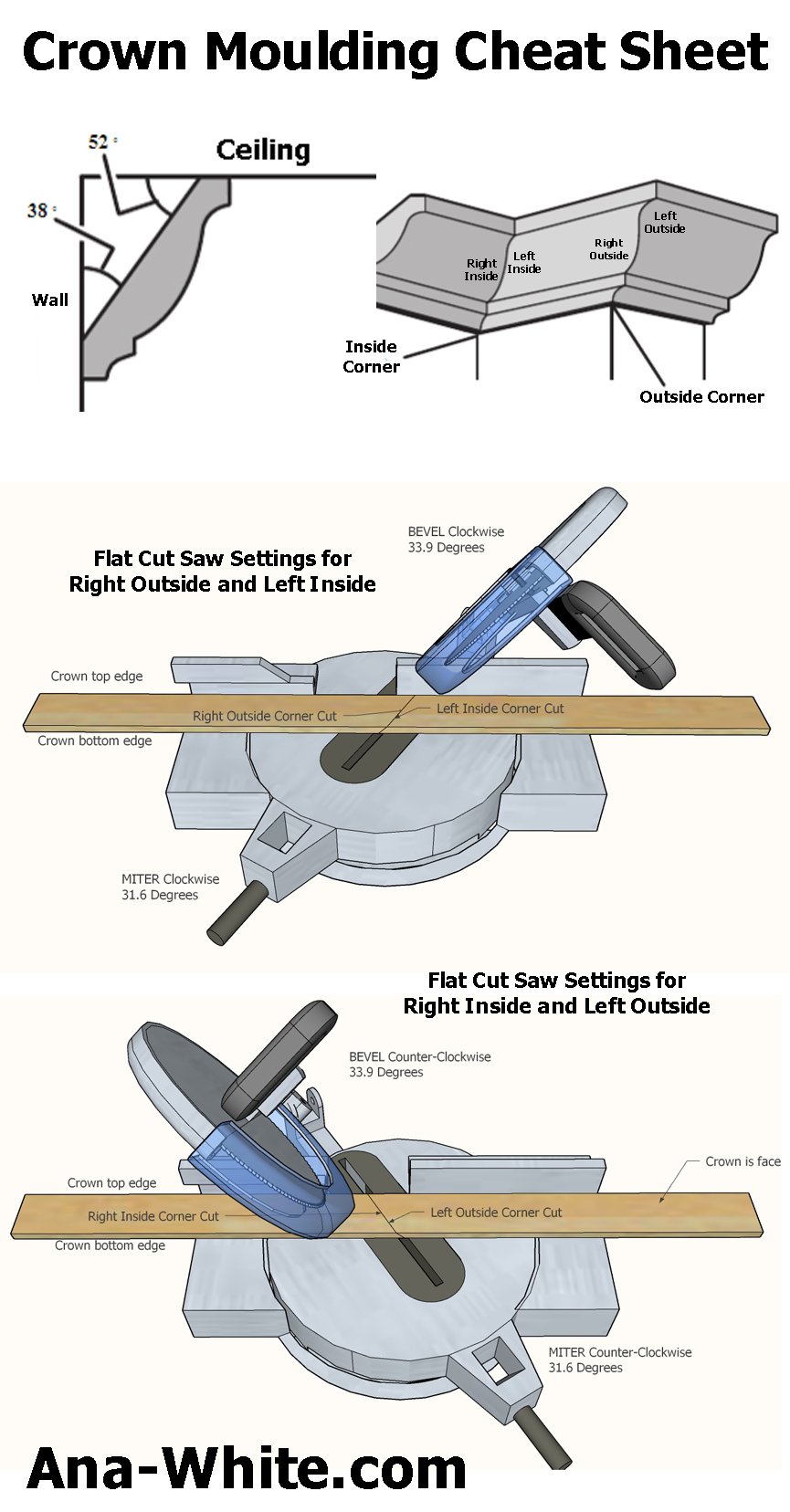
Crown Moulding Cheat Sheet
Here's a cheat sheet for cutting crown moulding if the above doesn't make sense.
| Outside Corner LEFT |
Miter 31.6° left, Bevel 33.9° left (both counterclockwise, keep right) |
| Outside Corner RIGHT |
Miter 31.6° right, Bevel 33.9° right (both clockwise, keep left) |
| Inside Corner LEFT |
Miter 31.6° right, Bevel 33.9° right (both clockwise, keep left) |
| Inside Corner RIGHT |
Miter 31.6° left, Bevel 33.9° left (both counterclockwise, keep right) |
Notice that an outside corner left is the same cut at an inside corner right, and an outside corner right is the same cut as an inside corner left.
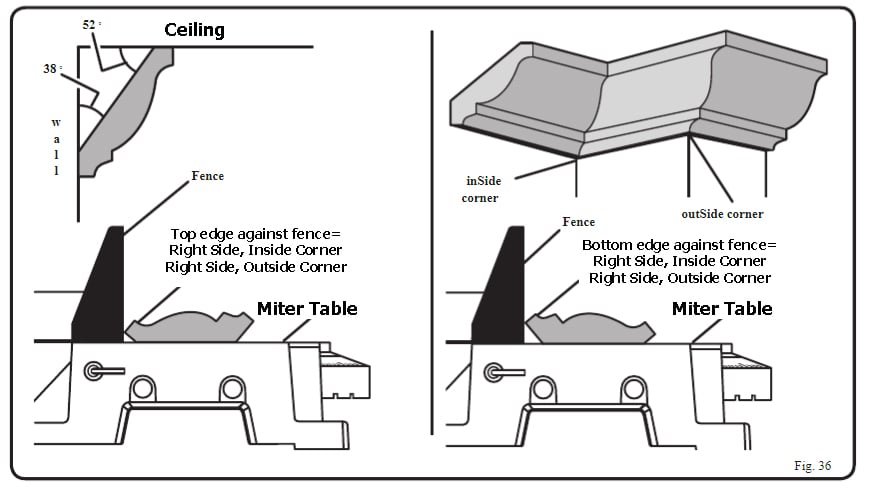
Illustration from Ryobi Compound Miter Saw Instruction Guide
Advanced or Production Use
What happens if you have ALOT of crown moulding to cut? You don't want to be readjusting the saw bevel every time you make a cut. Here's how you can set the bevel once, and then just either flip the moulding or adjust the angle of the saw cut (easier) to quickly make different cuts.
Bevel Saw 33.9 Degrees LEFT
| Outside Corner LEFT |
Bottom edge against fence, miter 31.6° left, save right piece |
| Outside Corner RIGHT |
Top edge against fence, miter 31.62° right, save right piece |
| Inside Corner LEFT |
Top edge against fence, miter 31.6° right, save left piece |
| Inside Corner RIGHT |
Bottom edge against fence, miter 31.6° left, save left piece |
Video of Us Installing Crown Moulding
We just finished up a cabinet crown moulding install on our kitchen cabinets and it turned out pretty awesome! Here's the video of us cutting and installing the crown moulding.
Now you can easily add crown moudling to all your cabients! Crown moulding is easy to install, and can turn a basic cabinet into a finished piece.
Want to Build your own Cabinets?
We also built these kitchen cabinets and have the free templates available
Thank you for using this tutorial. Please send in a brag post or share a picture on Instagram and tag me @anawhiteDIY - we love seeing your projects!

Comments
marypipan
Fri, 11/06/2020 - 10:55
top against fence, or bottom?
Is that illustration from the Ryobi instruction guide correct? On the left, it says top against the fence is for Right side, Inside and Right side, Outside. But then on the right it says bottom against the fence for Right side, Inside and Right side, Outside. How can it be both? My brain hurts trying to figure it out! Also, in your illustrations where you show the saw twice, on the second one there is an arrow that says "crown is face"- what does that mean? :)